[Excel] Search with * as text / 把星號當作文字搜尋
與其他程式語言或資料庫不同,它使用的是「~」(數字1左邊的那個)來當作關鍵字告訴Excel接下來的「*」是文字而不是關鍵字。 可以參考下面的範例。
We are used to apply the special char * as the key word (,which indicates any word for that part) while we use the search/find/filter functions in Excel. However, how do we search for the * itself when we want to take it as text not the key word.It is very simply but different from other programming languages or databases -- we should use another key word to hint the Excel that the following char is a text not a key word. The key word in Excel for that is char ~ (yes, the one left to the number 1).
You can find the example below.


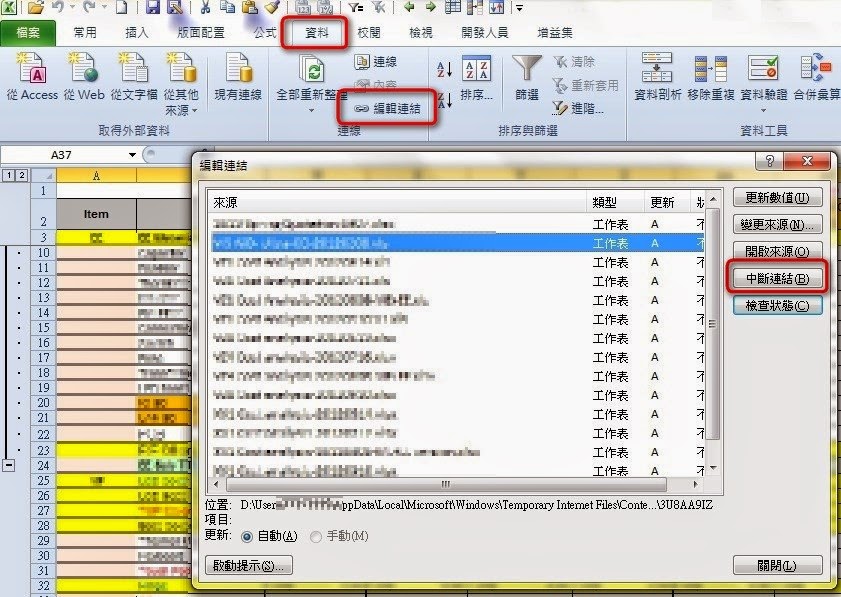
留言