[Excel] Hide subtotal in Pivot table
Just 'couse I had taught someone at work. Record this since I didn't know how to do it two years ago. (Excel, you are an easy to use, but hard to remember tool with a lot of "tips" hidden :( Haha~~)
1.) A simple pivot table with a "sub-total" which we usually don't wanna display. / 解單的樞紐表格,卻有我們常不想顯示的「合計」列。
2.) Click on the "sub-total" cells (any of them will do) and chick the right button. It will pup up the pivot tool menu, and we choose "Hide" function. You can also do it with hotkey "D" when this menu shows up. / 點選小計的任一格,按右鍵叫出樞紐工具選單,選擇「隱藏(D)」這功能。亦可在這個選單出現時直接按快速鍵"D"(如說明文字註明)。
3.) As a result, you can see the pivot table becomes more friendly now. / 結果就可看到樞紐表格變的比較好看囉~
It's just a brief illustration. There are many advanced pivot-related functions, but also "limitations" that Excel not able to achieve directly.
【中文】 因為日前在工作上剛好需要教人這功能,順便記錄下來,畢竟兩年前的我也根本不知道這功能怎麼用。 (題外話:Excel您真是簡單好用、但不易記得的好工具,但卻有一堆隱藏撇步啊~)
1.) A simple pivot table with a "sub-total" which we usually don't wanna display. / 解單的樞紐表格,卻有我們常不想顯示的「合計」列。
2.) Click on the "sub-total" cells (any of them will do) and chick the right button. It will pup up the pivot tool menu, and we choose "Hide" function. You can also do it with hotkey "D" when this menu shows up. / 點選小計的任一格,按右鍵叫出樞紐工具選單,選擇「隱藏(D)」這功能。亦可在這個選單出現時直接按快速鍵"D"(如說明文字註明)。
3.) As a result, you can see the pivot table becomes more friendly now. / 結果就可看到樞紐表格變的比較好看囉~
It's just a brief illustration. There are many advanced pivot-related functions, but also "limitations" that Excel not able to achieve directly.



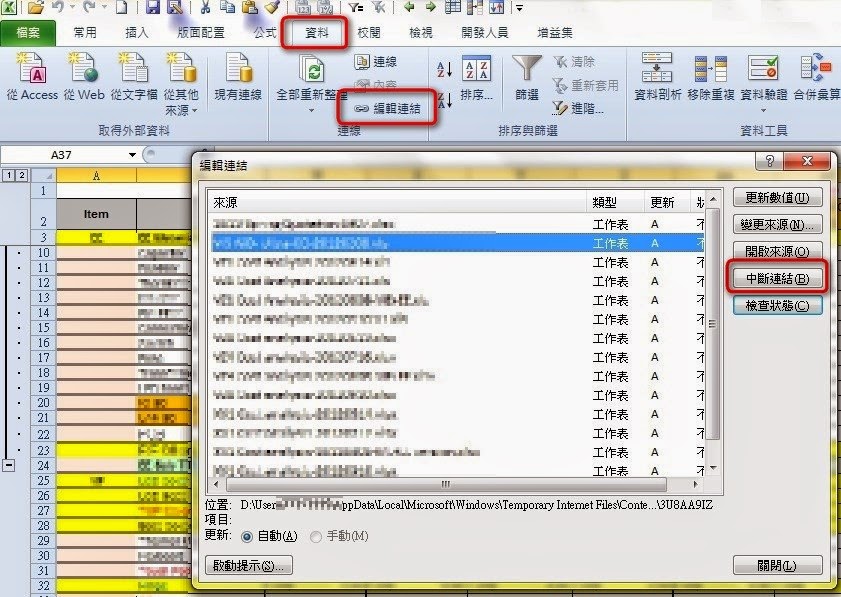
留言